Samsung Note 5 Not Charging
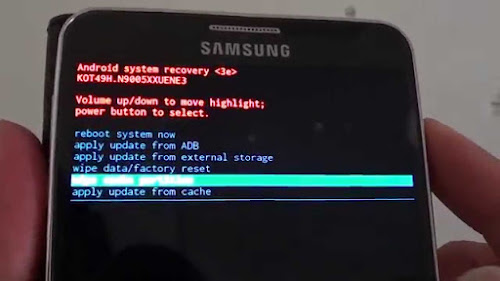
I thought this will be the last thing that will happen to me since my Note 5 is relatively new. I had recently updated the firmware on my Samsung Note 5 smartphone and changed to standard charging. My son used my smartphone until 0% and switched off then he started charging. The screen showed the battery lightning logo and 0% battery logo. Then it flashes the battery charging lightning logo on and off. But it never got charged and remained at 0% forever although I was using the original charger. When I switched on, it would power on and before I could even set back to fast charging, it switched off again since it had 0% charge.
I wiped the Note 5 cache partition, rebooted system now and used PC to USB to charge my smartphone to about 10% before I switched on and change it to fast charging to solve the problem.
Wipe Note 5 cache partition
- Press and hold the Volume Up and the Home buttons first, and then press and hold the Power key.
- Keep the three buttons pressed and when ‘Samsung Galaxy Note 5’ shows, release the Power key but continue holding the other two.
- Once the Android logo shows, release both the Volume Up and Home buttons.
- The Android system recovery screen is shown with its options.
- Use the Volume Down key to highlight the option ‘Wipe cache partition’ and press the Power key to select it.
- When the process is complete, use the Volume Down key to highlight the option ‘Reboot system now’ and hit the Power key to restart the phone.
- The reboot may take a little longer to complete but don’t worry and wait for the device to become active.
Use PC to USB to charge my smartphone to 10%. Thereafter, I could power on and change it to Fast Charging. I could use the original charger to charge after that. Hope this will help you.
Samsung Note 5 Not Charging
 Reviewed by BESTOFBEST
on
August 10, 2016
Rating:
Reviewed by BESTOFBEST
on
August 10, 2016
Rating:
 Reviewed by BESTOFBEST
on
August 10, 2016
Rating:
Reviewed by BESTOFBEST
on
August 10, 2016
Rating:

